
AmblyGames is an application for testing and most importantly for practicing the vision of the lazy eye – amblyopia. The activities on a highly contrasting background stimulate eye-to-brain communication. Regular eye exercises with AmblyGames help improve the visual acuity (i.e. visus).
Hardware Requirements
To run AmblyGames application you need the computer (or tablet) with Windows 10. The application is fully functional with the mouse, but we recommend using the touchscreen, the bigger the better. Children love touch devices and the prices of touch screen monitors or notebooks aren’t so high.
You can download the application AmblyGames from Microsoft Store.
Instruction Manual
- Setting The User Interface Language
- Setting The Screen Size
- Setting The Background
- Eye Exercise – Drawing
- Eye Exercise – Tracing
- Eye Exercise – Finding Pairs
- Measurement Of Visual Acuity
More useful information
- Amblyopia
- Visus
- Authors of the Application
- Contact
1. Setting The User Interface Language
The first time the program is started the user interface language is set to English. It is possible to set another language, if it is supported.

A list of supported languages is displayed. English language is supported.
2. Setting The Screen Size
The correct screen size setting is ABSOLUTELY ESSENTIAL for correct measurement of visual acuity. Measure and set the diagonal of the screen on which the measurement of the visual acuity will take place.


Use the PLUS and MINUS buttons to set the length of the screen diagonal.
3. Setting The Background
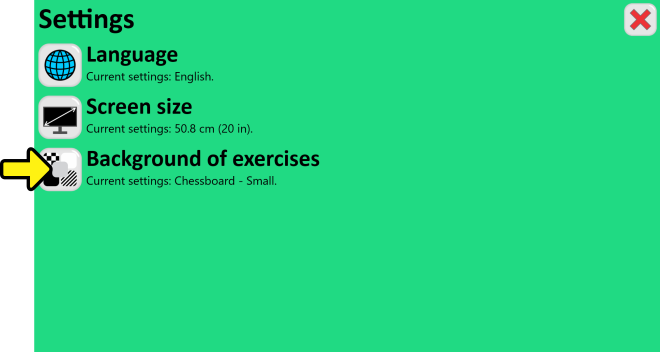

The moving contrast background plays a crucial role in eye training. You can also set a white, gray, or black background. However, this monochrome background doesn’t contribute to the effectively eye training.
The particular backgrounds (squares, stripes or gearwheels) should alternate (e.g.: every day different backgroung).
The better the child can see, the finer background you can set:
- visus below 0.3 – rough background
- visus between 0.3 and 0.6 – middle background
- visus above 0.6 – fine background
3. Eye Exercise – Drawing
Drawing is a very popular activity and AmblyGames brings everything you need. You can draw with mouse or touch screen.
IMPORTANT: The stronger eye is covered with an eye patch in all the exercises. If the test person uses glasses, they must also use them during the exercise.



Button Functions in the Menu
- hide / show the menu
- move the menu to the opposite edge (to get out of the way when you are drawing)
- choose brush size and brush colour
- erase the last brush stroke / strokes
- restore the brush stroke / strokes
- save image to disk
- quit drawing

When drawing you have the choice of 9 brushes and 2,277 colours. Imagination has no limits.
4. Eye Exercise – Tracing
Children are having fun with tracing. They choose a picture, trace it and the application evaluate them. They can trace with mouse or touch screen.
IMPORTANT: The stronger eye is covered with an eye patch in all exercises. If the test person uses glasses, they must also use them during the exercise.



Button Functions in the Menu
- hide / show the menu
- move the menu to the opposite edge (to get out of the way when you are drawing)
- erase the last stroke / strokes
- restore the last stroke / strokes
- evaluate (application will evaluate the accuracy of tracing with 1 to 5 stars)
- quit tracing
5. Eye Exercise – Finding Pairs
An ancient and still popular game Finding pairs. One to five players can play, so the whole family can play together.
IMPORTANT: The stronger eye is covered with an eye patch in all exercises. If the test person uses glasses, they must also use them during the exercise.

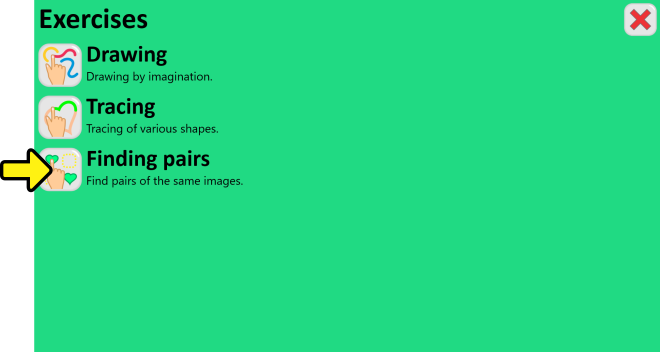




The pictures will be uncovered (optional) for some time.

Then the pictures disappear.

In turn, each player uncovers two pictures. The player, who uncovers one pair of the same pictures, gets one point. The game ends when all the pictures are uncovered. The winner is the player with the most pairs. If there is only one player, she / he will be evaluated with the stars from 1 to 5 according to the number of moves (as in the tracing).
6. Measurement Of Visual Acuity
If the monitor size is set correctly, you can start with measurement of the visual acuity, i.e. visus of the eye. The bigger the visus of the eye is, the better the eye can see. Visus of the healthy eye is above 1.
IMPORTANT: You can measure only one eye, the other eye is during the measurement covered. If the test person uses glasses, they must also use them during the visus measurement.


AmblyGames offers two optotypes for sight measurement: so called Snellen’s “E” and Landolt rings. The advantage of both these internationally widespread symbols is the usability for children, who can’t read yet. The child looks at the symbols and shows with the arm in which direction the symbols are rotated. For the youngest children it is the best to use Snellen’s “E”.


Confirm that the screen size is set correctly.

Choose the distance of the monitor from the eye. Of course, it depends on how much space you have available, but the longer distance the better.
Place the test person at the selected distance from the monitor. The monitor should be right opposite to the test person. Arrange the best monitor conditions. Beware of reflections, back-light etc.

- Randomly rotated symbol appears on the monitor. Let the test person show with the arm what they see.
- If the test person sees it correctly, press the MINUS button. The next symbol will be smaller.
- If the test person can’t recognize the symbol, press the PLUS button. The next symbol will be bigger.
- If the next symbol should be of the same size, press the TURN button.
- In the upper left corner of the screen, you can see the visus, which corresponds to the distance and the size of the optotype you have set.
JUST FOR SURE: You can measure just one eye, the other eye is during the measurement covered. If the tested person uses glasses, they must use them also during the visus measurement.
More Useful Information
Amblyopia
Amblyopia (Lazy Eye) usually develops in early childhood. It can be caused by strabismus or by any other reason (for example by refractive error) when each eye see different image. The child’s brain isn’t able to match both images and one of them is ignored. The brain literally “turns off” one eye. The amblyotic eye works only when the “good eye” is closed or covered. The amblyotic eye isn’t trained and has worse visual acuity. The image from this eye has poor-quality like the image from a digital camera with a small amount of pixels. We say that the eye has a small visus.
The child doesn’t use one of the eyes, but thinks it’s normal and doesn’t complain. Therefore it’s quite fairly common that amblyopia is diagnosed late, often in school age, when the treatment is very difficult or even impossible. The application AmblyGames is besides other things used for easy measuring of the visual acuity and it’s therefore suitable for identification not only of this visual impairment.
Amblyopia is treated if possible in early childhood by training of the amblyotic (weaker) eye. This is done with covering of the good eye with eye patch. The brain is forced to use and train the amblyotic (weaker) eye.
The application AmblyGames is used for training of the amblyotic (weaker) eye. Children are drawing, tracing or playing with pictures placed on moving highly contrast black and white background. The “better eye” is covered and the amblyotic (weaker) eye is intensively trained.
If the child uses glasses, they must use glasses even during the training with the application AmblyGames.
Visus
Visus is a number that expresses the ability of an eye to discern fine details. It’s measured for each eye separately. The smaller the visus the worse picture (like a digital camera with a small number of pixels). Visus of the healthy eye ranges from 0.8 to 2.2 depending on age and congenital disposition. To put it simply, the visus of the healthy eye is usually at least 1. Most of the people with healthy eyes have visus above the value 1.2. Older people have smaller visus, just like children under the age 4-5 years, when the eye is still developing.
Just to imagine, with visus 1.5 you are able to discern all pixels of FULL HD screen (1920x1080px) with the diagonal of 50 inches (127 cm) from the distance of 3 metres (about 10 feet). With half the visus of 0.75 we have to come half the distance closer to the same screen, that means 1.5. metres (5 feet), to see as well.
How is visus measured and expressed
We always measure just one eye, the other eye is during the measurement covered. If the child uses glasses, we have to measure visus with the glasses!
Visus is measured using optotypes. Optotypes are signs, that patients read from the distance of, say, 6 metres (or 20 feet). The smaller are the signs, that eye can discern, the higher is the visus of the eye.
The resulting visus is expressed as a number or a fraction (for example 0.5 or 3/6, or 10/20). All these results are of course the same.
Visus of the eye can be easily measured using AmblyGames, see above.
Authors Of The Application
Karticky.cz s.r.o.
The author of pictures in game: “Finding pairs” is Marie Kopidolová.
Contact
info@karticky.com




